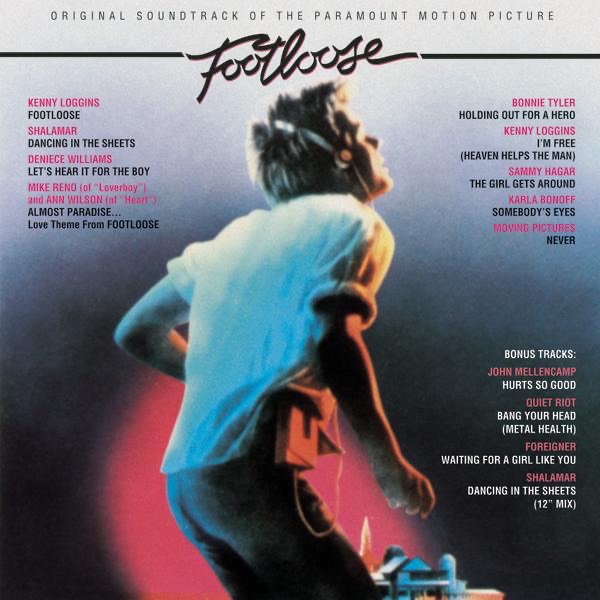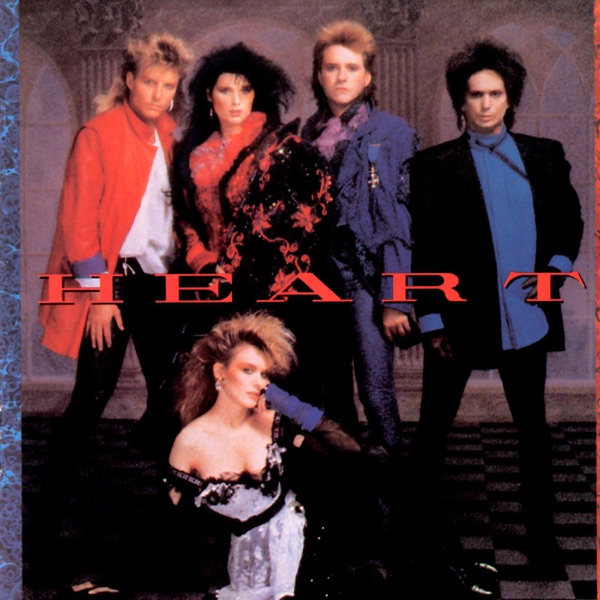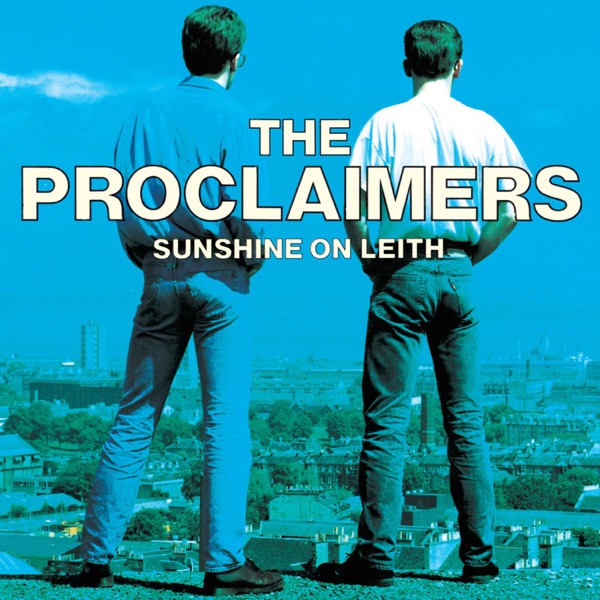Get the NBZ-FM Alexa Skill
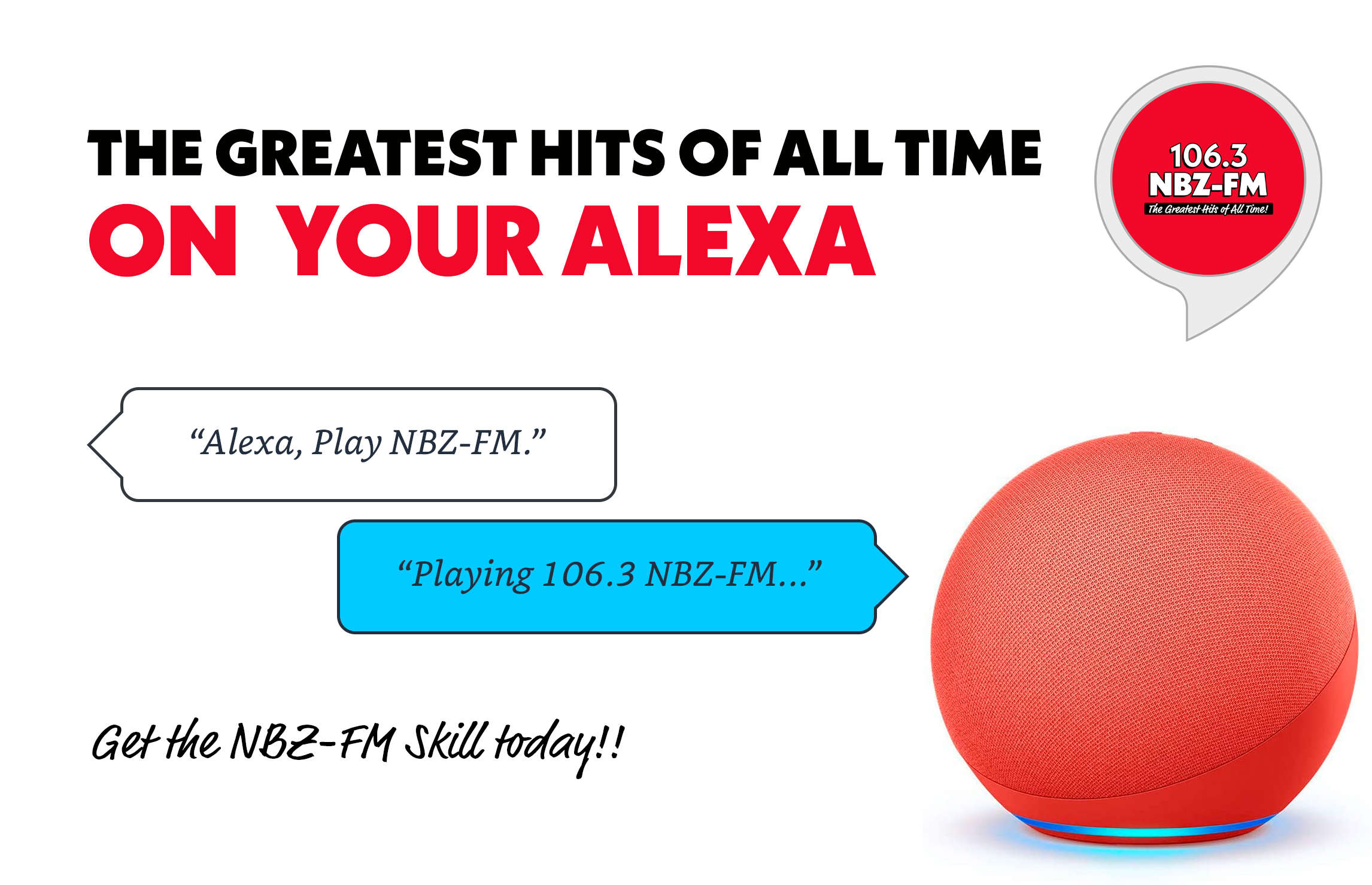
Your Smart Speaker... Smarter!
At long last, 106.3 NBZ-FM has it's own Alexa Skill! You needn't suffer through a minute of advertisements from a streaming aggregator any longer!
How to Enable the NBZ-FM Skill
There are a couple ways you can enable the NBZ-FM Skill. 
1) With your voice.
-
Simply say "Alexa, enable 106.3 NBZ-FM Skill" to your Amazon Echo Device.
2) With your Amazon Account.
-
Under "Manage this Skill" click the Enable Skill button.
-
Sign in to your Amazon Account if prompted.
How to Play NBZ-FM with the Skill
Say "Alexa, play 106.3 NBZ-FM" to your device. It should respond with "Playing 106.3 NBZ-FM" and our live stream should immediately start.
What's So Special About The NBZ-FM Skill?
Here's what it can do now, with some additional goodies potentially in store for the future.
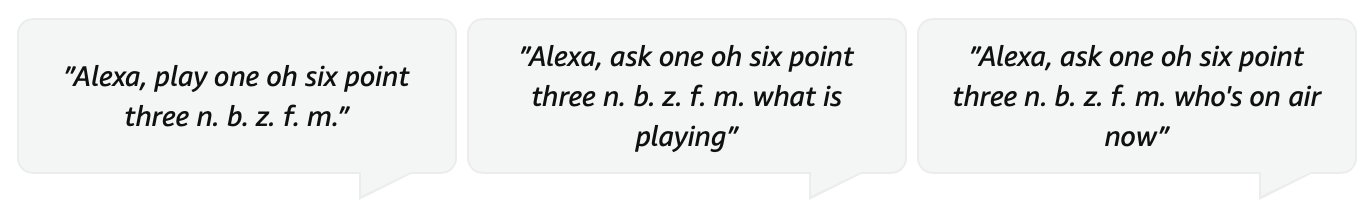
What if something else starts playing?
We've noticed that, under some circumstances, a sports station begins playing. If you find that to be the case, you may find it helpful to tell your Alexa to "Play N - B - ZED - F - M." So, say ZED instead of ZEE like every other English speaking country in the world.
What if TuneIn Radio Launches?
If you say "WNBZ" or "WNBZ-FM" it may launch a skill that's not the one we've built. We will address that as soon as we are permitted to. You'll need to tell your Alexa to "Play 106.3 NBZ-FM."
My Alexa has a screen. Where's the artist and title information?
Ask your Alexa what song is playing, and it'll let you know by speaking it back to you. The NBZ-FM Web Player has the artist and title information in text form, by the way. You can also look back at the past week of music we've played, too.
Need Help?
If you're having trouble, let us know. We'll do our level best to help you out.
This page was updated July 12, 2024 with new information. The previous NBZ-FM Skill was depreciated, and replaced with a different Skill with a new invocation name.
The latest from NBZ-FM On Demand
-
 Criss On Sports
Criss On SportsCriss On Sports - July 15, 2025
-
Woodhouse
Woodhouse 2025-07-15 06:00
-
 NBZ-FM Local News
NBZ-FM Local NewsNBZ-FM News - July 15, 2025
-
Ronnie Ramone
Ronnie Ramone 2025-07-14 15:00
-
 NBZ-FM On Demand
NBZ-FM On DemandListen again to some of your favorite NBZ-FM shows, Criss on Sports, and MORE... whenever, and wherever, you'd like!
-
 Advertise on NBZ-FM
Advertise on NBZ-FMLeverage the power of NBZ-FM's reach to let your future customers know about why your business is awesome!
-
 What do you want to hear?
What do you want to hear?We're all ears. What song would you like us to play for you? Let us know!